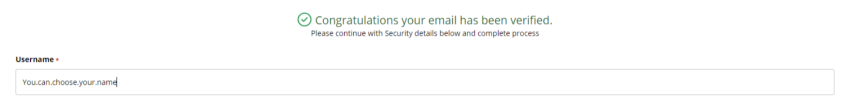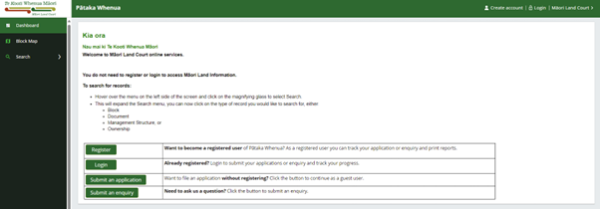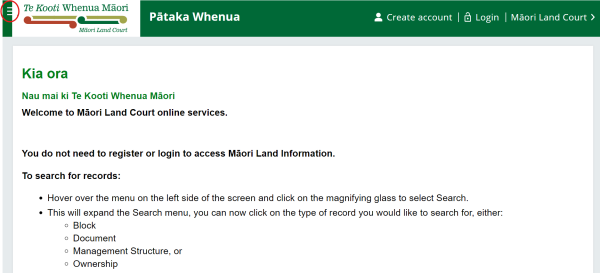Pātaka Whenua is the online portal that holds the Māori Land Court electronic record, which includes minutes and orders. In Pātaka Whenua you can search and access Māori land information, make an enquiry and file an application from anywhere at any time.
What you can do in Pātaka Whenua
You do not need to register or log in to search the court record in Pātaka Whenua.
Guides to help search the court record in Pātaka Whenua
Help if you are having trouble accessing Pātaka Whenua
Rapua a Pātaka Whenua Search Pātaka Whenua
Pātaka Whenua holds information about whenua and the court record.